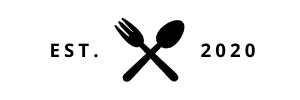If you’ve seen my instagram story (@inspo_messydesk) over the past few weeks you’ve probably noticed that I have had the privilege of incorporating VIRTUAL REALITY into my biology lessons! Take a moment to picture the look on your students faces when they come into your classroom one day and each desk has it’s own pair of VR goggles. Imagine how much they could learn if you were able to virtually TAKE THEM to the places you were teaching them about, showing them first hand what it would be like to be there! Virtual Reality adds another dimension to your lessons (literally), to student understanding, and to engagement.
If you’re wondering if the (small) investment is worth it, the answer is 100% YES!
I applied for the amazing opportunity to go to a technology PD session over the summer and was granted a budget to spend on tech resources for my classroom. I wanted to make sure that I stretched that budget to it’s full potential and that I purchased some items that would really up the engagement of my high school students. When I first entertained the idea of using virtual reality in my classroom I thought it would be nearly impossible to provide the resource to my students. You can imaging how SHOCKED and ELATED I was to learn that a good pair of virtual reality goggles costs as little as $30.00! This meant that instead of buying a couple iPads for my classroom, I could get an ENTIRE CLASS SET of virtual reality goggles for the same price! You might be daunted at the thought of attempting to incorporate the use of VR into your classroom. With looming nightmares of trouble shooting, teaching the kids to use them, and actually having to be the expert yourself, it can be intimidating (I too had those nightmares ???). I’m here to share with you how you can bring virtual reality to your classroom for cheap and how to implement it into your lessons easily! The best part is, you do NOT have to be a tech-wizard to use them!
- Brand – Utopia 360 (Virtual Reality)
- Cost per pair – $30.00 (Update: here’s another brand of Virtual Reality goggles with comparable price and more features!)
- What you need: Headset and personal phone or iPod. I have my students use their own cell phones (all the VR apps/programs we use are free or accessible on the general internet) – these VR goggles are compatable with ALL phone sizes. I have not yet had a student whose phone was too big or too small – if anything some kids just need to remove their phone case! If I ever have a student without a phone, I check out a couple of iPods from the library for the kids to use.
- The goggles are SUPER user friendly – there is absolutely NO set up – there isn’t even a power button so no charging is ever necessary! I have used them many times in my class so far this year and have never had issues with the goggles not working.
I am fairly NEW to VR and am continuing to learn of new ways to incorporate it into my lessons! I will add more ideas for implementing VR into the classroom as I learn them, but for now I will share my 3 favorite apps have worked well for me so far this year. ???
3 ways to use virtual reality in the classroom:
1. Expeditions (FREE APP) – This is my absolute FAVORITE way to use VR in the classroom! With the EXPEDITIONS APP you have the ability to take your students all over the world (and OUT of it)! You can even lead students on guided tours through the cell, body, and more. Simply have the kids download the app and click the “explorer” button (you, the teacher, click the “guide” button when you open up the app). As a guide, you can select the tour you want to guide and select “play”. When you select “Play”, your tour shows up on your students app and all they have to do is select the “JOIN” button. As you lead your students on the virtual tour, the app provides you with probing questions to ask and gives you a script of exactly what to say! My favorite part about this app is that you can see where the students are looking as you lead (so you know if a student is looking off into the distance when they are supposed to be looking at something specific)!
TIPS for using “expeditions”:
- You MUST be on the same wifi as students in order for them to join your tour.
- If you are having bandwidth issues, the best way to do this in the classroom is to make it a station. Each tour takes roughly 10-15 minutes depending on how much you want to follow the script they provide you.
- The app is compatible with ALL phones and is easy/free to download! HIGHLY recommend you try it.
Check out photos from the app below to gain a better understanding! ?



2. YouTube App – With a worldwide growing interest in taking 360 degree videos, YouTube has taken it a step further by making all the uploaded 360 videos compatible with VR goggles! ?? ? There are videos of ALL KINDS in 360 view that can then be toggled into “VR” mode by clicking the small goggle icon in the bottom right corner of the video screen. No matter what your subject is, chances are you can search up a related 360 video on YouTube. I use this to take my kids on pre-recorded guided tours through cells and the body. The kids simply open their YouTube app, search the video on the app, and click the goggle icon before setting their phone into the VR viewer. Their headphones can even be thread through the viewer so they can listen to the video as they watch it – making the experience even better!
HINT – the goggle icon to make videos VR compatable is only available through the YOUTUBE APP – not through the internet YouTube! The app is free and easy to download – most students already have it.Â
Here are some photos from the youtube app before and after VR mode:


3. VR Games – InMind & InCell VR – these are two science-based games that take the kids through the body/cell/mind to accomplish different tasks. For example, in the “InCell VR” game, students progress through 4 different levels to escape a virus attacking the cell! To do so, they have to go in to the different organelles and pick up proteins/outrun viral RNA. These game apps are FREE and are a great incentive activity!
Check out some pictures that I took through the goggles to get an idea of what the students see as they play the game! ??


Here are a few photos of what my classroom looks like during these sorts of activities ??? (I call it “engagement”)!

For more ideas on how to use VR in the classroom (or for questions on how to use the goggles), please email me at kelsie.brown281@gmail.com! You can also fill out the contact form under the contact tab ?. I would LOVE to hear from you! I hope you will take this awesome tool into consideration for your classroom this school year – writing grants can be tedious but when they yield results such as this it makes it all worth it!! You don’t even have to get a full class set, just 3-4 pairs of the goggles make for a super exciting station or “get-your-work-done” incentive! My kids absolutely LOVE when they come in to the classroom and my VR goggle cart is out ?? it adds so much fun and excitement to my classroom and lessons! ? I encourage you to take the VR plunge in your classroom this year – you’ll be so glad you did! ??
For more super-fun and engaging classroom technology ideas, CLICK HERE! I love to incorporate technology into my lessons to help my students understand and am eager to continue sharing what I learn. I would love to hear how YOU incorporate technology into your classroom ? Leave a comment below!
-Kelsie